





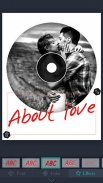



Mixoo Collage - Photo Frame La

Description of Mixoo Collage - Photo Frame La
Mixoo is a photo collage maker designed for users looking to combine multiple photos into a single artwork. This app allows for creative expression through various editing tools and features. Mixoo is available for the Android platform, making it easy to download and start creating visually appealing collages.
The app offers over 200 innovative frame layouts, which include traditional photo grids as well as more unique shapes. Users can select one or more photos and edit their collage to achieve desired effects. The extensive collection of magazine-style photo collages provides additional options for users wanting to create something distinct. Each layout can be customized, allowing for a personalized touch in every project.
Users benefit from a range of add-on options, including stickers and filters, which enhance the overall appearance of the collages. The app includes more than 200 stickers, allowing users to add fun and engaging elements to their designs. There are also 18 filter effects available, enabling users to apply various visual styles to their photos. With over 40 colors and 45 patterns available for frame backgrounds, the customization options are numerous.
Text can be easily incorporated into collages, with more than 20 creative fonts and border options to choose from. The app allows users to modify text color, size, and font, providing flexibility in the design process. Users can also adjust the background for added contrast and visual interest. Simple gestures enable users to move, resize, and rotate text as needed, making the editing process intuitive.
Mixoo supports multiple aspect ratios, including square, Instagram portrait, and landscape formats. This feature is particularly useful for users looking to share their creations on various social media platforms. After completing a collage, users can share their work directly to social media sites such as Instagram, Facebook, and Twitter, facilitating easy distribution of their designs.
The app’s interface is user-friendly, allowing both novices and experienced users to navigate the features with ease. Simple gestures are utilized throughout, enabling smooth zooming, rotating, and mirroring of individual photos within the collage. This streamlined approach encourages creativity without overwhelming users with complicated controls.
Editable frame and lace colors enhance the customization process further, allowing users to achieve their ideal aesthetic. This flexibility ensures that each collage can reflect the user’s personal style or the theme of the photos being used. The variety of magazine templates serves as inspiration for users looking to produce professional-looking layouts.
Mixoo also allows for quick modifications, making it easy to adjust collages as needed. Users can experiment with different layouts and designs without the fear of losing their original work. The ability to try out various combinations encourages exploration and creativity, which is a central aspect of the app.
In addition to the aesthetic features, Mixoo offers practical tools that assist in the collage-making process. Users can save their projects at any stage, ensuring that they can return to their work without losing progress. This feature is particularly beneficial for those who may wish to refine their collages over time.
The app is designed to cater to a wide range of users, from casual photo enthusiasts to those seeking to create more polished and artistic presentations. The comprehensive set of features equips users with the necessary tools to bring their visual ideas to life. By focusing on usability, Mixoo ensures that creating collages is a fun and engaging experience.
Mixoo stands out in the crowded market of photo editing apps by combining extensive customization options with a wide variety of layouts and stickers. The ability to easily share finished collages on social media platforms enhances its appeal, making it a convenient choice for users looking to showcase their creativity.
With all these features, Mixoo serves as a versatile tool for anyone interested in creating photo collages. Whether users are crafting memories from special events or simply expressing their artistic side, the app provides the necessary resources to achieve their goals. The combination of innovative layouts, editing tools, and sharing capabilities makes Mixoo a noteworthy option for photo collage creation on the Android platform.
By offering a range of customizable features and a user-friendly interface, Mixoo enables users to transform their photos into unique works of art. The app’s comprehensive toolkit supports a creative journey, encouraging users to explore their artistic potential.




























